User Tools
Sidebar
Table of Contents
Java Integration Example
Example demostrates use of Web services for ADUCID (aka WSA) and Web integration API for ADUCID. Example is based on Servlet 3.0 specification and tested on Tomcat 9.0 application server.
Project Structure
Image below shows Java web application project structure:
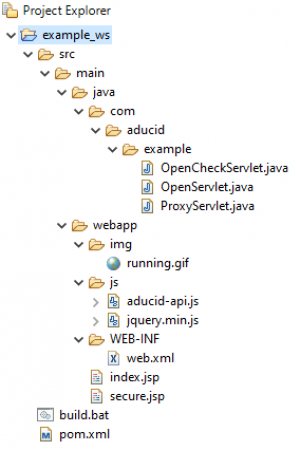
Let's describe project files:
OpenCheckServlet.java- servlet running at/openCheckand processing authentication resultOpenServlet.java- servlet running at/openand starting authentication operationProxyServlet.java- servlet running at/proxyand checking authentication statusrunning.gif- picture representing running authenticationaducid-api.js- see Client API for Web Integrationjquery.min.js- required byaducid-api.jsweb.xml- web application configuration fileindex.jsp- page starting authentication operationsecure.jsp- page showing authentication resultbuild.bat- batch file generating WS classes and building web applicationpom.xml- maven configuration file
Java Servlets
Use of Client API for Web Integration requires preparation of 3 servlets.
Open
First one starts authentication process:
@WebServlet("/open")
public class OpenServlet extends HttpServlet {
protected void doGet(HttpServletRequest request, HttpServletResponse response) throws ServletException {
PrintWriter out = response.getWriter();
// initialize client
URL url = new URL(getServletContext().getInitParameter("wsUrl"));
QName qname = new QName("http://impl.ws.sdk.aducid.com/", "AducidApiServiceImplService");
Service service = Service.create(url, qname);
AducidApiService client = service.getPort(AducidApiService.class);
try {
// generate unique browser tab identifier - necessary not to share session attributes
String id = UUID.randomUUID().toString();
// start operation
RequestOperationArguments arguments = new RequestOperationArguments();
arguments.setPeigReturnName(request.getRequestURL() + "Check?id=" + id); // required by iOS
arguments.setGenerateQrCodePicture(true);
arguments.setQrCodePictureWidth(300);
arguments.setQrCodePictureHeight(300);
RequestOperationResult result = client.startAuthenticationSession(arguments);
result.setId(id);
System.out.println("authId: " + result.getAuthId());
// save authId with id prefix to session
request.getSession().setAttribute(id + "_authId", result.getAuthId());
// success - send JSON response to integration API
out.print(client.toJson(result, null));
} catch (AducidClientException exception) {
// error - send JSON response to integration API
out.print(client.toErrorJson(exception.getFaultInfo().getResult(), "index.jsp"));
}
out.flush();
out.close();
}
}
Some minor notes to source code:
- way to get
wsUrlis described in Web Application Configuration File chapter - code works with unique
id, we can start authentication in more than one browser tab, thenauthIdvalue in session would be overwritten by last tabauthIdvalue and authentication in previous tabs would stop working - value set in
setPeigReturnNamemust be set to authentication result URL, here it is/openCheckwithidquery parameter
Proxy
This servlet asks for authentication operation status:
@WebServlet("/proxy")
public class ProxyServlet extends HttpServlet {
protected void doGet(HttpServletRequest request, HttpServletResponse response) throws ServletException {
PrintWriter out = response.getWriter();
// initialize client
URL url = new URL(getServletContext().getInitParameter("wsUrl"));
QName qname = new QName("http://impl.ws.sdk.aducid.com/", "AducidApiServiceImplService");
Service service = Service.create(url, qname);
AducidApiService client = service.getPort(AducidApiService.class);
try {
// read authId with id prefix from session
String authId = (String) request.getSession().getAttribute(request.getParameter("id") + "_authId");
// ask for operation status
String status = client.getStatus(authId);
System.out.println("status: " + status);
// success - send JSON response to integration API
out.print(client.toJson(status, null));
} catch (AducidClientException exception) {
// error - send JSON response to integration API
out.print(client.toErrorJson(exception.getFaultInfo().getResult(), "index.jsp"));
}
out.flush();
out.close();
}
}
Notes to source code:
- way to get
wsUrlis described in Web Application Configuration File chapter
Open Check
Servlet evaluating authentication operation result:
@WebServlet("/openCheck")
public class OpenCheckServlet extends HttpServlet {
protected void doGet(HttpServletRequest request, HttpServletResponse response) throws ServletException {
PrintWriter out = response.getWriter();
// initialize client
URL url = new URL(getServletContext().getInitParameter("wsUrl"));
QName qname = new QName("http://impl.ws.sdk.aducid.com/", "AducidApiServiceImplService");
Service service = Service.create(url, qname);
AducidApiService client = service.getPort(AducidApiService.class);
try {
// read authId with id prefix from session
String authId = (String) request.getSession().getAttribute(request.getParameter("id") + "_authId");
// ask for operation result
GetPSLAttributesResponse result = client.getResult(authId, request.getParameter("authKey"));
System.out.println("status: " + result.getStatusAIM().name().toLowerCase());
System.out.println("authentication: " + result.getStatusAuth());
// save result to session
request.getSession().setAttribute("result", result);
// success - send JSON response to integration API
out.print(client.toJson(null, "secure.jsp"));
} catch (AducidClientException exception) {
// error - send JSON response to integration API
out.print(client.toErrorJson(exception.getFaultInfo().getResult(), "index.jsp"));
}
out.flush();
out.close();
}
}
Some notes to source code:
- way to get
wsUrlis described in Web Application Configuration File chapter
Web Integration
Start Page
Servlets described earlier are used in index.jsp page:
<html xmlns="http://www.w3.org/1999/xhtml" lang="en">
<head>
<script type="text/javascript" src="js/jquery.min.js"></script>
<script type="text/javascript" src="js/aducid-api.js"></script>
<script type="text/javascript">
var aducid = new ADUCID();
$(document).ready(function() {
aducid.setAuthentication();
aducid.setStartOperationUrl("open");
aducid.setResultOperationUrl("openCheck");
aducid.setProxyUrl("proxy");
aducid.processResult = function(result) {
if (result.status == "OK") {
alert("Success - status: " + result.status);
location.href = result.redirect;
} else {
alert("Error - status: " + result.status + ", message: " + result.data.message);
location.href = result.redirect;
}
}
// handle PEIG not installed error
aducid.showPeigError = function() {
alert("PEIG not found or other error");
}
// handle communication or other error
aducid.handleError = function(e) {
alert(e.data.message);
}
aducid.showQRHint = function(param) {
$('#qr-code-hint').html("Scan QR or click button to authenticate");
}
aducid.showRunningHint = function(param) {
$('#qr-code-hint').html("Operation is running");
};
aducid.startAnimation = function() {
$("#qr-code").attr("src", "img/running.gif");
};
aducid.stopRunningAnimation = function() {
$("#qr-code").hide();
};
// GUI mapping
aducid.setButton($("#main-button"));
aducid.setQrCode($("#qr-code"));
aducid.setQrHint($("#qr-code-hint"));
// start
aducid.init();
});
</script>
</head>
<body>
<h1>LOGIN PAGE</h1>
<div>
<button id="main-button">Login using local PEIG</button>
</div>
<img id="qr-code" alt=""></img>
<div id="qr-code-hint"></div>
</body>
</html>
Result Page
After successful authentication, UDI value is printed at result.jsp page:
<html xmlns="http://www.w3.org/1999/xhtml" lang="en">
<head>
</head>
<body>
<h1>SECURE PAGE</h1>
UDI: ${result.userDatabaseIndex}
<br></br>
<a href="index.jsp">Try again</a>
</body>
</html>
</code>
===== Web Application Configuration File =====
This file is required by Servlet API. File provides ''wsUrl'' configuration value:
<code xml>
<?xml version="1.0" encoding="UTF-8"?>
<web-app xmlns:xsi="http://www.w3.org/2001/XMLSchema-instance" xmlns="http://xmlns.jcp.org/xml/ns/javaee"
xsi:schemaLocation="http://xmlns.jcp.org/xml/ns/javaee http://xmlns.jcp.org/xml/ns/javaee/web-app_4_0.xsd"
version="4.0">
<display-name>Example WS</display-name>
<context-param>
<param-name>wsUrl</param-name>
<param-value>${ws.url}/aducid-client-api-ws/wsa</param-value>
</context-param>
<welcome-file-list>
<welcome-file>index.jsp</welcome-file>
</welcome-file-list>
</web-app>
Value ${ws.url} is replaced at application building phase. See Building Application chapter.
Maven Configuration File
Maven configuration file contents definition of plugin to generate WS classes and instruction to filter ${ws.url} value:
<?xml version="1.0" encoding="UTF-8"?>
<project xmlns="http://maven.apache.org/POM/4.0.0" xmlns:xsi="http://www.w3.org/2001/XMLSchema-instance"
xsi:schemaLocation="http://maven.apache.org/POM/4.0.0 http://maven.apache.org/maven-v4_0_0.xsd">
<modelVersion>4.0.0</modelVersion>
<groupId>com.aducid</groupId>
<version>1.DEV-SNAPSHOT</version>
<packaging>war</packaging>
<artifactId>example_ws</artifactId>
<name>demo: example ws</name>
<build>
<finalName>example-ws</finalName>
<plugins>
<plugin>
<groupId>org.apache.maven.plugins</groupId>
<artifactId>maven-compiler-plugin</artifactId>
<version>3.8.1</version>
<configuration>
<source>1.8</source>
<target>1.8</target>
<encoding>UTF-8</encoding>
<debug>true</debug>
<showWarnings>true</showWarnings>
</configuration>
</plugin>
<plugin>
<groupId>org.jvnet.jax-ws-commons</groupId>
<artifactId>jaxws-maven-plugin</artifactId>
<version>2.3</version>
<executions>
<execution>
<id>client</id>
<configuration>
<wsdlUrls>
<wsdlUrl>${ws.url}/aducid-client-api-ws/wsa?wsdl</wsdlUrl>
</wsdlUrls>
<vmArgs>
<vmArg>-Djavax.xml.accessExternalSchema=all</vmArg>
</vmArgs>
<encoding>UTF-8</encoding>
</configuration>
<goals>
<goal>wsimport</goal>
</goals>
</execution>
</executions>
</plugin>
<plugin>
<groupId>org.apache.maven.plugins</groupId>
<artifactId>maven-war-plugin</artifactId>
<version>3.2.2</version>
<configuration>
<webResources>
<resource>
<filtering>true</filtering>
<directory>src/main/webapp</directory>
<includes>
<include>WEB-INF/web.xml</include>
</includes>
</resource>
<resource>
<directory>${project.build.sourceDirectory}</directory>
<targetPath>sources</targetPath>
</resource>
</webResources>
</configuration>
</plugin>
</plugins>
</build>
<dependencies>
<dependency>
<groupId>javax.servlet</groupId>
<artifactId>javax.servlet-api</artifactId>
<version>3.0.1</version>
<scope>provided</scope>
</dependency>
</dependencies>
</project>
Building Application
There is prepared batch file build.bat to build application. It is neccessary to define right ws.url value as an address to AIM server:
set MAVEN_OPTS="-Xmx512m" mvn -Dws.url=https://myaim.aducid.com -Dfile.encoding=UTF-8 clean install
